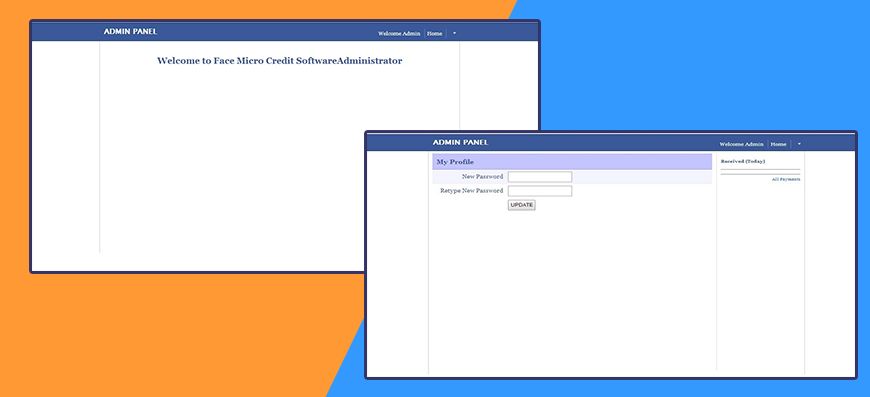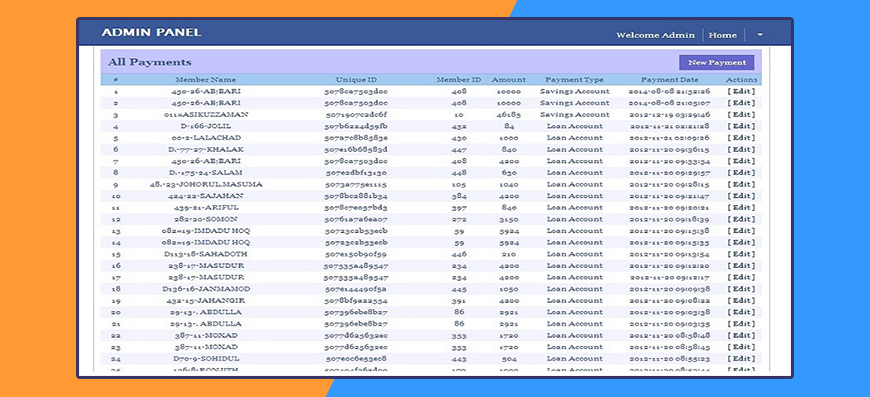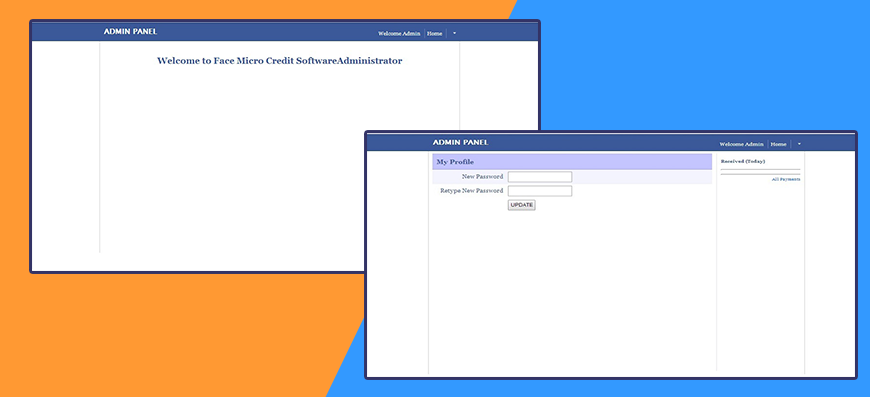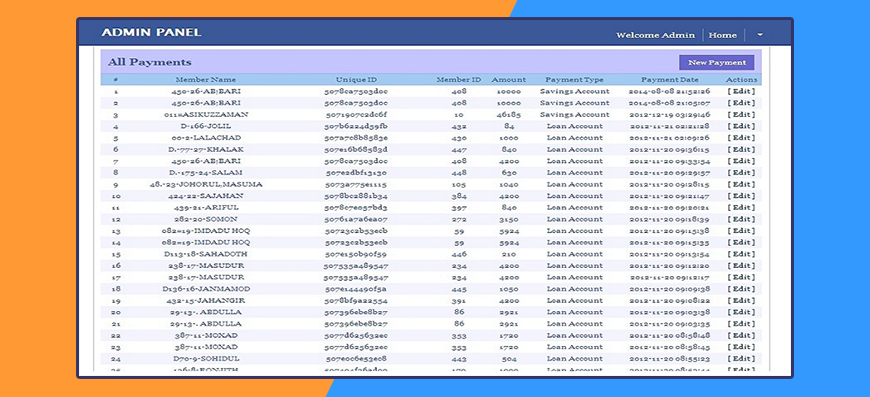Face Micro Credit Software:
“Face Micro” is an integrated solution that automates the
whole process of a Micro C credit organization as an end-to-end solution.It
supervises the entire transactional process and operation for your organization.
Micro-Finance assembles data from the actual business process execution and not
through any data entry operation.
These are the following kinds
of transactions that can be processed:
v Place information
v Component information
v Samity operation
v Savings process
v Withdrawal system
v Loan sanction and
v Reports suit
In fine points:
ü Collect Loan Principal
ü Collect Loan Interest
ü Process internal and external Loan Requests
ü Disburse a Loan
ü Collect a Fee
ü Record Resolution / Comment / Note
ü Transaction Type
ü Transaction Date
ü Scheduled Date
ü Amount
ü Debit / Credit
ü Account ID
Client Account Features
The system should also give the end-client access to
information about his/her account, either on-screen or as a printed document.
The Client will possibly even less literate and educated than the Group
Leaders, so effort should be made to present data in as accessible a manner as
possible. Even though they won't have to interact with the system very much (if
at all), they should still be able to see and visualize details about their
accounts, such as the following:
·
Account Balance
·
Account History
·
Account
Statement
·
Period Transaction Statement
·
Payment / Deposit Schedule
Group Transaction Processing
The software handles Group Transactions, which occurs when
the group representative / accountant would come to the federation office to
make monthly payments and deposits.
These are the following kinds of transactions that process:
Savings Accounts
ü Open a new account
ü
View / download current liquid
balance
ü
View / download current total
balance
ü
View / download transaction history
ü
Record / download deposits /
withdrawals
ü
Record / download interest /
dividend income
ü
Subtract fees / charges
ü Print Statement
Credit Accounts
ü Record / download a Loan
ü
View / download current outstanding
ü
View / download transaction history
ü
View / download payment schedule
ü Record loan interest / principal repayments Print Statement
Overall Accounting
The system tracks the overall financial status of the Group.
This includes tracking current and historical accounts, income, expenses, etc.
v
Current Internal / External Accounts
v
Daily Cash Book
v
Cash Flow Projections / Analysis
Period Processing
The system handles end-of-period processing, including processing
all interest/ dividend / fee calculations at the end of each accounting cycle.
Online data transfer and synchronization
Reports
The system generates an appropriate
range of reports. It outputs these Reports into an electronic format that can
be printed, delivered or stored, and is accessible from variety of system
platforms.
v
Weekly Savings
Collection
v
Weekly work planning
v
Weekly Samity wise Savings
Collection
v
Daily Collection Register Daily
Collection Register
v
Savings withdrawal Register
v
Weekly Samity wise loan Collection
v
Loan Disbursement register
v
Loan paid register
v
Monthly Balance register
v
Savings History
v
Withdrawal History
v
Loan history
v
Daily Transaction Reports
v
Monthly, Quarterly, Annual Financial
Statements
v
Customer Balances, Histories,
Statements, Queries
v
and many more
Group Management
The system manages group, user and
account information. This also includes the creation, modification and deletion
of Users, Groups and Accounts.
These are the tasks that would need
to be processed:
v
Create a Group
v
Modify a Group
v
Close a Group
v
Add a Member to a
Group
v
Remove a Member from a Group
v
Create a User
v
Modify a User
v
Delete a User
v
Create an Account for a User
v
Close an Account for a User
Creation / modification of a Group:
v
Group ID
v
Group Name
v
Date Started
v
Group Address
v
Group Formal Representative
v
Group Leader
v
Other Group Officials
v
Group Members
v
Set Meeting Schedule
v
Member photo/signature validation
Security / Administration
The system maintains a login /
password access for all administrative and processing tasks. There are several
distinct privilege classes, and each administrative user is assigned privileges
from amongst these classes.
These are the specific privilege
classes and the allowed operations for each:
v
Super-User
v
Assign User Privileges
v
Create / Modify /Delete Groups
v
Group User
v
All tasks for Federation Management
v
Client
v
View Personal Account Details /
History
Customization
Our solution is fully customizable
solution as per the specific requirements (possible) of the clients.
System Environment
Item/Component
Specification/Description Purchaser need
Platform
Built completely on Microsoft Dot Net Platform.
Database
Runs on Microsoft SQL Server 2005
Operating
System
Microsoft Windows XP/Server 2000/Server 2003